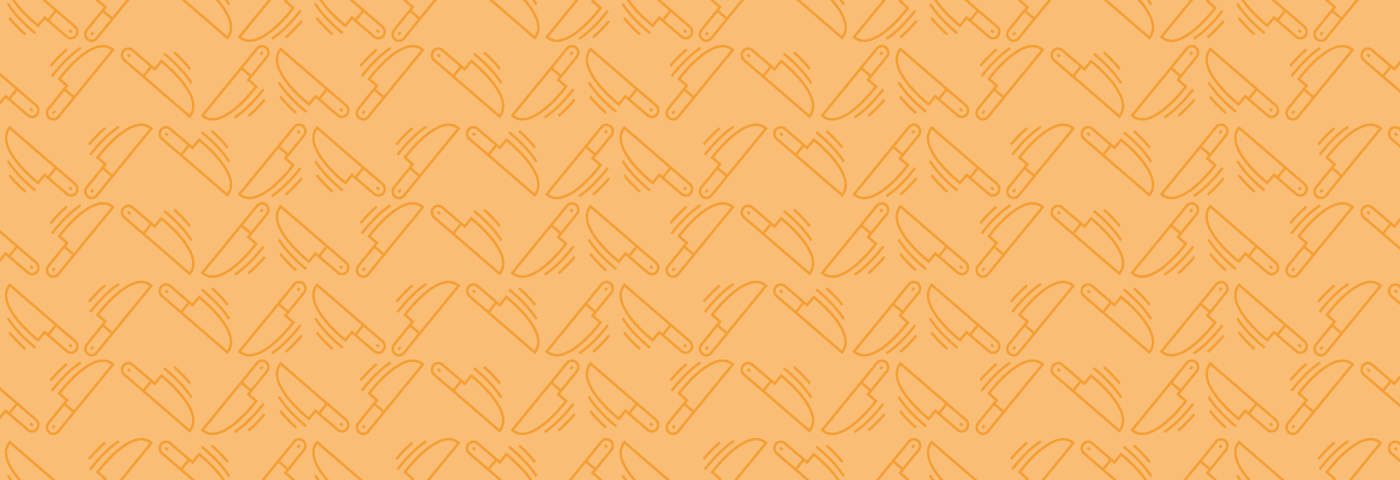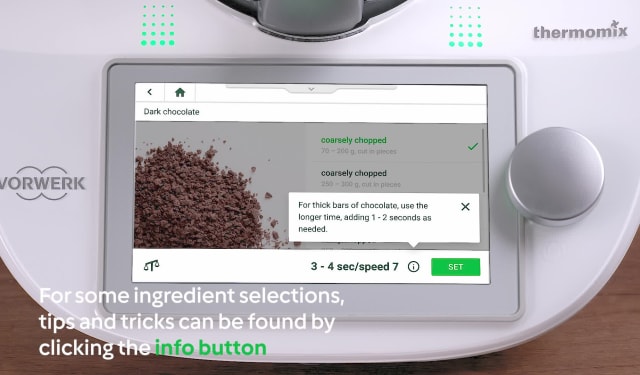Chop Tool
What is it?
You know all those useful times and speeds listed at the back of your Basic Cookbook? Well, now you have them pre-set on your Thermomix®, ready to save you even more time in the kitchen. The Chop tool is a collection of preset time and speed combinations for a defined list of ingredients and amounts.
How does it work?
The Chop tool is available for manual cooking - simply put the ingredients in the mixing bowl and choose how you want your ingredients chopped!
- Select the ingredient from the available list.
- Select the amount and how you want it chopped.
- Add equal-sized pieces to the mixing bowl to ensure a more even and uniform result.
- Turn the selector to the indicated speed.
Works best for:
- Experimental chefs looking to use Thermomix manual cooking for their own creations.
- Time conscious looking to chop ingredients quickly and precisely.
- Money savers looking to prep and save on those everyday chopped ingredients.