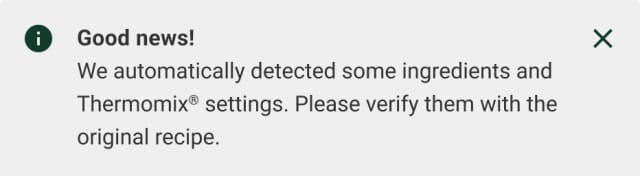How to Import a Recipe
Import a recipe
Chapter 2/2
Follow the steps in this video to learn the basics of importing a recipe into Cookidoo®.
Import your favourite recipes from other recipe websites
or even import and adapt existing Cookidoo® recipes.
To get started, let’s adapt a classic strawberry jam recipe from Cookidoo®.
In the left menu, click on the “Created recipes” button.
On the “Created recipes” page, simply click on the green button
and select “Import recipe”.
Copy the URL from a Cookidoo® recipe or from other recipe websites
and easily paste it here.
Then click the “Import” button.
Your recipe has now been imported! You can also edit your recipe.
Learn more in the “How to Edit a Recipe” video.
Click “done” to save changes.
Your recipe has successfully been imported!
You can come back and edit it at any time.
Additional information
Another way to import Cookidoo® recipes: When browsing recipes on Cookidoo®, conveniently add them to Created recipes. Simply open the recipe, click on "+ Add" and then select "Add to Created recipes" from the dropdown menu.
Good to know: When importing from recipe community sites, the system will automatically try to detect the recipe’s ingredients and Thermomix® settings so you safe time and effort editing the recipe.